Creative Compositing Photography Workshop: A Review
July 03, 2012
The Basics
The Workshop: Creative Compositing: The Impressionistic Photograph
The School: Rocky Mountain School of Photography
The Instructor: Mark S. Johnson, Photoshop Guru and author of the beautiful and insightful Botanical Dreaming: Using Photoshop, Your Camera, and Your Heart to Create Inspiring Images
Assistant: Roxanne Duffy
Location: Boulder, Colorado
Dates: June 16 – 22, 2012
In Attendance: 12
Overview
For my 40th birthday this past January, my wife, Wendy, bought me a spot in the Rocky Mountain School of Photography’s workshop, Creative Compositing: The Impressionistic Photograph. Taught in Boulder, CO, by Mark S. Johnson, the workshop description reads:
If you are looking for a photographic experience to expand your vision and snap you out of your current way of seeing, this workshop is it. Through a combination of supportive photo evaluations and field shoots, Mark not only teaches macro photography, creative motion techniques and how to use multiple exposure, but he also rolls out the red carpet for you to explore your artistic side. Using Photoshop, he helps you to create impressionistic images that incorporate various montaging techniques, painterly effects, and HDR (high dynamic range). He fosters a supportive environment that encourages participants to help each other grow technically and creatively. Group critiques help bring into focus the lessons presented throughout the week and solidify your learning experience.
I suspect Wendy purchased this workshop because of the location (we both love Colorado and I’d never been to Boulder), the dates (I’m not teaching in the summer so I have time to spend away), and the description to “expand your vision” because I’m always trying to do that with my images. I also suspected that she might have picked up on the Impressionistic part of the title, as I have been working on an impressionistic series using Polaroid Chocolate film (and some in my Lum’s Pond series, as well).
I was, of course, very excited to receive such a wonderful gift, but I admit that I was a bit hesitant and more than a little nervous because most of my photography work lately has been with film. I also had no idea what “compositing” was and had what turned out to be uninformed ideas about HDR. Though I use Photoshop for touching up photos (mostly dust removal) and use some its other features, I’ve never been one who enjoys spending too much time there. My recent philosophy has been to record what I can through the viewfinder, avoid having to crop at all, and use Photoshop and Lightroom for only the most minor of edits that could have been accomplished in a darkroom, as well as dust removal. In that philosophy, Photoshop and Lightroom tend to be begrudgingly used accessories to the photographic process not a natural extension of the camera. Film photographers see (or, saw) the darkroom as the natural extension of the camera—the space where what was on the negative was made to appear on paper in a form that approximated as close as they could what they envisioned when pressing the shutter.
After completing the workshop, I understand how Photoshop and Lightroom (and Photomatix and the host of web sites that offer free textures and actions) can be considered in a similar way—and not just because of the phrase “digital darkroom” (which wasn’t used at all) but because digital photography affords different possibilities than does film, and Photoshop is a direct part of affording those possibilities. One makes creatively composited digital images with a mind toward post-processing in Photoshop. Recording the image in the DSLR is merely the first step in a long process of composing the image into something new.
The Instructor and the Course
To say that Mark Johnson is a wonderful instructor would putting it too lightly. He is , simply, incredible. His ability to recall the functions of Photoshop, Lightroom, Photomatix, and other applications was something to behold (and this is coming from someone who teaches instructional technologies at the college level). He has boundless energy and his enthusiasm for the creative processes that make up creative compositing was infectious. We all felt it and fed off of it. And even more importantly, he decided long ago that sharing his knowledge with those on the web—for free—was of utmost importance. I encourage anyone reading this to spend time on his web site and take in his Photoshop Workshop series, which has easy to understand video tutorials of just about everything you could ever want to know about Photoshop. They are free if you view them online and also available in DVD format. His book, Botanical Dreaming, which is part artwork, part macro photography technique, part inspiration, part life lesson, is 100% worth the cost, so I also recommend that to you. I’ve yet to read his other books, though I do have his HDR ebook.
The course had three basic components: photographing in the field, learning various Photoshop techniques, and photo critiques. Most lunches were group lunches and one dinner was with the group. Mark did an excellent job designing the course schedule and found wonderful places for us to photograph. The spaces included (links added where available and useful):
- Downtown Boulder
- Long’s Iris Garden (though the irises were long gone due to an early bloom, the space had lots of cool stuff to look at)
- The University of Colorado, Boulder, campus
- The Colorado Railroad Museum
- Two private gardens
- Anderson Farms
The locations were excellent for the kind of work he was discussing in the class, though I do think there was one too many garden to visit. A side benefit of the photo locations and the lunch locations was that the class was able to get a wonderful feel for the diversity of spaces that Boulder has to offer.
In the field Mark was willing to share his lenses (there was a line to get a hold of the fisheye) and never seemed to tire of explaining the same camera techniques over and over again. On the first morning shoot I spent about 45 minutes talking with Mark about HDR techniques, soft glow techniques, and how to do bracketing and in-camera multiple exposure on my Nikon D90. He helped me (and several others) find the options in the menus and helped us set up sample images. On a later shoot, he spent quite a bit of time talking with me about how to find and photograph textures (something very important, I learned, for compositing). I must also say that he was incredibly welcoming to Wendy and Hydan, inviting them to join the group for meals and spending time talking with them at the Railroad Museum.
In the classroom, Mark presented techniques slowly, methodically, and clearly. He made sure everyone in the class was following and was able to complete their own versions of the examples. He did, however, have a slightly predetermined idea that everyone in the class was familiar with the basic ideas behind HDR and compositing, and there were a few of us who would have enjoyed some overview discussions of those techniques and the reasons to use them. Though Mark did provide us with quite a bit of software and material, it also would have been helpful for attendees to have some textures on hand to use for compositing. Until I figured out that I needed to go out and photograph textures I was a bit lost on what to do when trying to create composites and in the field I felt like I was just photographing for no purpose. But, after talking with Mark about textures I was able to photograph some and then find another subject that I could composite with that texture. I felt very good about my outing that day: I had a deliberate goal, envisioned something in my head, and was able to approximate it using Photoshop.
What I Learned
1. Digital affords creative possibilities that film doesn’t. As I mention above, I tend to enjoy film more than digital. As Mark gets excited about Photoshop, I get excited about using my 1914 Kodak 3A Folding Pocket Camera and my Polaroid 250 Camera. But, my experiences in the workshop have made me more aware that digital photography and the software that enhances it affords people with endless opportunities to expand their work. The image that one sees in the viewfinder does not need to be the end of the line. Digital technologies and software provide photographers with the ability to create a final image that is the blending of several images or has one or more very cool filter effect applied to it. The difficult thing is learning what software does what (and then learning the software). Editing in Photoshop takes a tremendous amount of time, trial and error, and stamina to sit in front of a screen for so long.
2. How to use new features of my Nikon D90. I learned to how to set up auto-bracketing and why I should use that function. I also learned how to read the histogram when viewing the images and why it is important to do so. I also learned how to use the multiple exposure features and why I would want do so. These seem trivial written here, but they will be very important as I continue to experiment with the techniques we learned in the class.
3. How to create HDR images. I learned how to use bracketed images and Photomatix to create HDR images. HDR provides the photographer with the opportunity to have all the information in the original photographed scene included in the final image. The process blends together 3 or 5 (and any higher odd multiple) underexposed, perfectly exposed, and overexposed images so that all information in the highlights and the shadows makes it into the image. These are great for subjects that have lots of texture: metal, rust, machinery, wood, chipping paint, and so on—actually, images that I used to photograph all the time and made up a big part of my Decompositions show.
4. How to create photo composites. Creative compositing is the process of blending together 2 or more images to create an artistic effect. The steps in Photoshop are really quite straight-forward; the tricky thing is getting the textures that are needed and having the artistic vision to create something beautiful.
5. There are lots of cool, useful software and Photoshop plugins. I really had no idea there was so much (often free) material out there on the web for people to access to enhance Photoshop. Mark’s web site has links to most of what he introduced to us, so having fun exploring there.
6. In Photoshop, the Mask is the most important tool. Seriously, the mask is amazing. I’m still a bit lost about when I should use it, and when I should be switching between painting on it with black or white, but I know that the Mask tool affords fascinating levels of creativity and precision editing.
7. I need to expand how I see spaces so I expand the subjects I photograph. One of the best things about the course was the time when attendees had their work critiqued by Mark (and the rest of the class a little bit). We were able to see how 12 different people photographed the same (often very small) locations in drastically different ways. I got back to the hotel room on those days telling Wendy that I have to step up my game and see the spaces around me in new ways. I supposed this is a challenge for all photographers, but I’m pleased that the class was able to bring it home for me so vividly.
Some Images
Here are a sampling of images I made during the workshop with some discussion of what creative technique was applied. These are certainly not the best images I’ve ever made, but they illustrate well what we learned and the various locations we photographed.
 Dodge Truck at Long’s Iris Garden
Dodge Truck at Long’s Iris Garden
This is the first my first HDR image.
Nikon D90, Nikon 14-24mm f/2.8 ED (rented from LensRentals)
ISO 125, F2.8, 1/1000, oEV; ISO 125, F2.8, 1/250, +2EV; ISO 125, F2.8, 1/4000, -2EV
HDR using Photomatix, edited in Lightroom 3 and Photoshop CS5
 Mackey Hall, University of Colorado, Boulder
Mackey Hall, University of Colorado, Boulder
Nikon D90, Nikon 14-24mm f/2.8 ED (rented from LensRentals)
ISO 125, F2.8, 1/30, oEV; ISO 125 f2.8, 1/125, -2EV; ISO 125, F2.8, 1/8, +2EV
HDR using Photomatix, edited in Lightroom 3 and Photoshop CS5
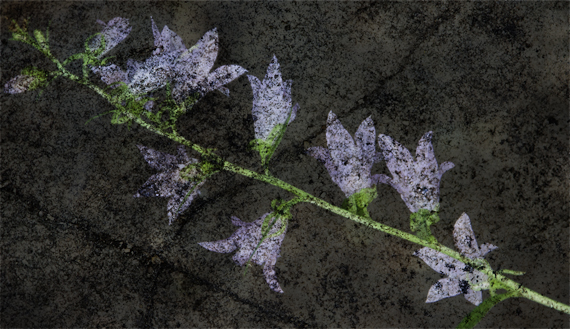 Photo Composite of stone and flower (my first composite ever).
Photo Composite of stone and flower (my first composite ever).
Both images recorded in private garden in Boulder.
Texture is a close-up of a large rock. I had this image in mind after I photographed
the rock. I wish it was lighter, but couldn’t figure out how to do that.
 Allium stem photographed in private garden in Boulder.
Allium stem photographed in private garden in Boulder.
Nikon D90, Nikon 14-24mm f/2.8 ED (rented from LensRentals)
ISO 100, f3.2, 1/1000
Edited in Photoshop CS5 using the Oil Paint filter in the Pixel Bender plugin.
 Same Allium stem as in the prior photo.
Same Allium stem as in the prior photo.
Nikon D90, Nikon 14-24mm f/2.8 ED (rented from LensRentals)
ISO 100, f3.2, 1/1000
Edited in Photoshop CS5 with a technique that Mark taught us:
the stem is kept still and the rest of the image looks like it is spinning.
The first time I ever used a Photoshop action.
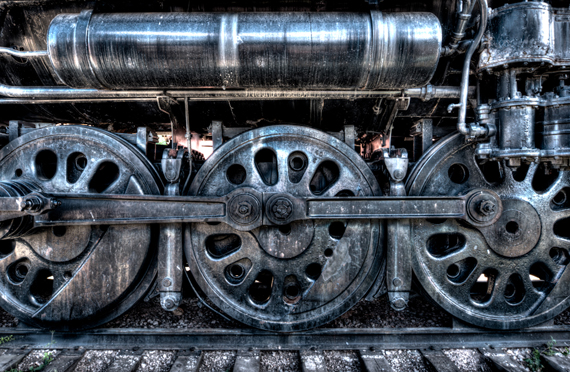 Colorado Railroad Museum, Golden Colorado
Colorado Railroad Museum, Golden Colorado
Nikon D90, Nikon 14-24mm f/2.8 ED (rented from LensRentals)
ISO 100, f11, 1/3, 0EV; ISO 100, f11, 1.3 seconds, +2EV; ISO 100, f11, 1/13, -2EV
HDR using Photomatix, edited in Lightroom 3 and Photoshop CS5
 View from the Flatirons in Chautauqua Park, Boulder
View from the Flatirons in Chautauqua Park, Boulder
Nikon D90, Nikon 14-24mm f/2.8 ED (rented from LensRentals)
Four or five vertical images stitched together in Photoshop CS5
HDR using Photomatix, edited in Lightroom 3 and Photoshop CS5
 Horseshoes in barn at a private farm outside Boulder, CO
Horseshoes in barn at a private farm outside Boulder, CO
Nikon D90, Nikon 14-24mm f/2.8 ED (rented from LensRentals)
ISO 100, f8, 5 seconds, 0EV; ISO 100, f8, 30 seconds, +2EV; ISO 100, f8, 4 seconds, -2EV
HDR using Photomatix, edited in Lightroom 3 and Photoshop CS5
 Close-up of flower in a private garden, Boulder
Close-up of flower in a private garden, Boulder
Nikon D90, Nikkor 105mm Macro lens
ISO 100, f4.5, 1/6
Edited in Photoshop CS5 using the Oil Paint filter in the Pixel Bender plugin.
Conclusion
Overall, this workshop was a great success. The instructor was knowledgeable, patient, and down to earth. His assistant, Roxanne, was engaging and helpful and represented the Rocky Mountain School of Photography very well. After such a short period of time, I consider Mark, Roxanne, and the others in the class to be friends. What I learned from everyone has opened my eyes to new possibilities for my photography. I look forward to being able to take another workshop offered by RMSP in the future.

